
hackchinese
Custom Modes
We recommend you use the Everyday mode as much as possible, as it allocates your study time as efficiently as possible for long-term vocabulary growth.
There are five additional study modes that may come in handy from time to time:
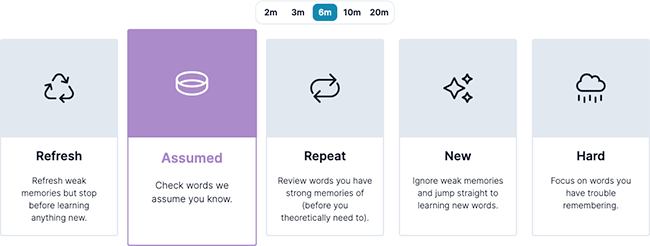
- Refresh
Refresh mode is similar to "Everyday" mode, but will end the session after you've refreshed all your weak memories. This is great for when you want to make sure you don't forget anything, but do not want to learn new words yet. - Repeat
Repeat mode lets you review words before they are at risk of being forgotten. For long-term growth, this isn't as efficient with your time as 'Everyday' mode, but it can come in handy if you'd like to study without learning anything new, but none of your memories are predicted to be weak yet. - Assumed
If you have words that are assumed known, this mode lets you start a study session to check your knowledge of them. - New
New mode lets you ignore any weak memories you have (something the Everyday mode does not allow) and jump straight to learning new words. This mode exists because students have asked for it, but it is generally not recommended. If you have review words that you're at risk of forgetting, we think you should spend time refreshing those memories -- not adding to the pile of reviews soon-to-be-due! - Hard
Choose hard mode if you'd like to only study words that are difficult for you to remember. (If you find yourself struggling with your hard words, you may want to adopt additional learning strategies with these words, in addition to reviewing them with spaced repetition.)